Let's walk through the steps to set YM blog status:
- Log in to your blogger account.
- Select Layout ---> Add Gadget ---> HTML/JavaScript
- Copy and paste the code below in HTML/JavaScript, Information:
Your yahoo_id : Replace with your yahoo id.
t=0 : YM status code, change as you like, you can see the options below.For icons 0-5.For 6-8 iconsFor icons 9-16For 16-24 icons - Latest savings.
Source: http://www.pandaanku.com/


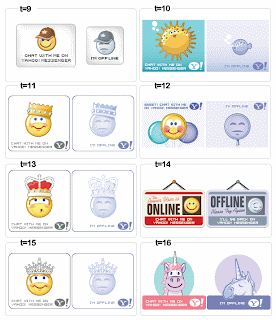
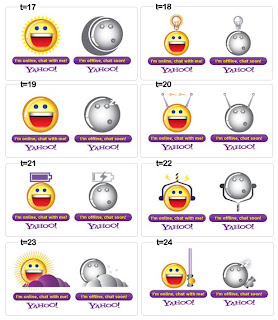




No comments:
Post a Comment
Note: only a member of this blog may post a comment.